如何使用PropertyGrid控件实现Visual Studio .NET IDE中的属性页
本文内容
- 概述
- 平台需求
- 实验一:小试牛刀
- 实验二:用PropertyGrid来控制自己的类
概述
使用微软Visual Studio .NET IDE的人一定会觉得界面里的Property那一页非常好,它能让人们方便地设置控件的各种属性。
如何在您自己编写的程序里面使用这个控件呢?我们将通过下面两个例子来给您介绍如何使用这个控件。
平台需求
Visual Studio .NET
Visual C# .NET
实验一:小试牛刀
1、打开Visual Studio .NET,新建一个C# Windows Application项目。
2、往Form1上拖两个界面控件,一个是Button,另外一个就是PropertyGrid (在Visual Stuido .NET IDE中,默认情况下是不显示该控件的,您可以右键点击"Toolbox"那一页,选择"Customize Toolbox …",在弹出的新窗口中,选择".NET Framework Components",在"PropertyGrid"前的方框中打上勾,并点击"OK") 。
3、选中PropertyGrid1,在Property页中将SelectObject属性设置为button1。
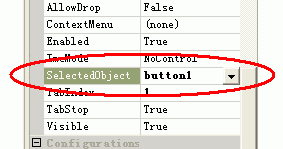
4、编译并运行该项目。
您可以发现,一旦您更改PropertyGrid中的值,就可以发现Button上相应的属性发生了变化。
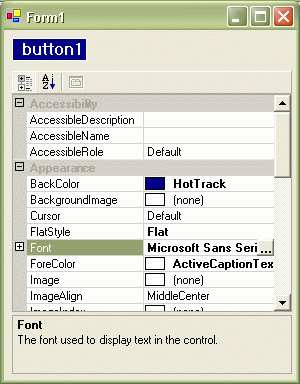
实验二:用PropertyGrid来控制自己的类
1、打开Visual Studio .NET,新建一个C# Windows Application项目。
2、往Form1上拖一个PropertyGrid 控件。
3、在项目中添加一个新的cs文件,命名为MyType.cs。将下列代码copy代该文件中,覆盖原来的代码。
using System;
using System.Data;
using System.ComponentModel;
using System.Drawing;
using System.Windows.Forms;
namespace TestPropertyPage
{
public enum Day
{ Sunday, Monday, Tuesday, Wednesday, Thursday, Friday, Saturday, };
public class myType
{
private int _value;
private Point _center;
private Color _highlight;
private Font _title = System.Windows.Forms.Control.DefaultFont;
private Day _startDay = Day.Sunday;
public myType()
{
}
[Description("This is the center point position."), Category("Location")]
public Point Center
{
get { return this._center; }
set { this._center = value; }
}
[Description("This is the highlight color."), Category("Appearance")]
public Color HighLight
{
get { return this._highlight; }
set { this._highlight = value; }
}
[Description("This is the title's font style."), Category("Appearance")]
public Font TitleFont
{
get { return this._title; }
set
{
if (value != null)
this._title = value;
}
}
[Description("What day is today?"), Category("Others")]
public Day StartDay
{
get { return this._startDay; }
set { this._startDay = value; }
}
}
}
4、在Form1.cs中添加如下代码:
1)在Form1类中添加一个成员变量:
private myType newType = null;
2)然后在构造函数中添加:
this.newType = new myType();
this.propertyGrid1.SelectedObject=this.newType;
5、编译并运行该项目。
作者:韩定一
2002 年 8 月 2 日