绘制 ComboBox 的 Item
为了让程序更具个性,有时候我们需要在ComboBox中绘制图形。效果如图所示。
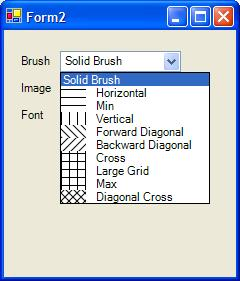
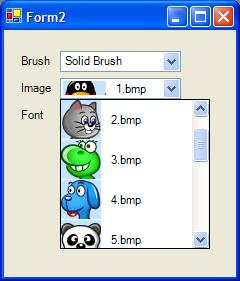
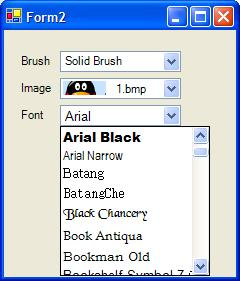
代码如下:
using System;
using System.Collections.Generic;
using System.ComponentModel;
using System.Data;
using System.Drawing;
using System.Drawing.Drawing2D;
using System.Text;
using System.Windows.Forms;
partial class Form2 : Form
{
public Form2()
{
InitializeComponent();
this.comboBox1.Items.Add("Solid Brush");
this.comboBox1.Items.Add("Horizontal");
this.comboBox1.Items.Add("Min");
this.comboBox1.Items.Add("Vertical");
this.comboBox1.Items.Add("Forward Diagonal");
this.comboBox1.Items.Add("Backward Diagonal");
this.comboBox1.Items.Add("Cross");
this.comboBox1.Items.Add("Large Grid");
this.comboBox1.Items.Add("Max");
this.comboBox1.Items.Add("Diagonal Cross");
this.comboBox1.SelectedIndex = 0;
this.comboBox1.DrawMode = DrawMode.OwnerDrawVariable;
this.comboBox1.DropDownStyle = ComboBoxStyle.DropDownList;
this.comboBox1.DropDownWidth = 190;
this.comboBox1.DropDownHeight = 300;
this.comboBox1.MeasureItem += new MeasureItemEventHandler(comboBox1_MeasureItem);
this.comboBox1.DrawItem += new DrawItemEventHandler(comboBox1_DrawItem);
}
void comboBox1_MeasureItem(object sender, MeasureItemEventArgs e)
{
string displayText = this.comboBox1.Items[e.Index].ToString();
SizeF stringSize = e.Graphics.MeasureString(displayText, this.Font);
e.ItemHeight = (int)stringSize.Height;
e.ItemWidth = (int)stringSize.Width;
}
private String RemoveSpaces(String str1)
{
int start;
int at;
int end;
String str2 = String.Copy(str1);
at = 0;
end = str2.Length - 1;
start = 0;
while ((start <= end) && (at > -1))
{
// start+count must be a position within str2.
at = str2.IndexOf(" ", start);
if (at == -1) break;
str2 = str2.Remove(at, 1);
start = at + 1;
}
return str2;
}
private HatchStyle getHatchStyle(String s)
{
String str = RemoveSpaces(s);
return (HatchStyle)Enum.Parse(typeof(HatchStyle), str, true);
}
void comboBox1_DrawItem(object sender, DrawItemEventArgs e)
{
//throw new NotImplementedException();
e.DrawBackground();
Rectangle r = e.Bounds;
if (e.Index != -1)
{
if (e.Index > 0)
{
Rectangle rd = r;
rd.Width = rd.Left + 25;
Rectangle rt = r;
r.X = rd.Right;
string displayText = this.comboBox1.Items[e.Index].ToString();
HatchStyle hs = this.getHatchStyle(displayText);
using (HatchBrush b = new HatchBrush(hs, e.ForeColor, e.BackColor))
{
e.Graphics.FillRectangle(b, rd);
}
StringFormat sf = new StringFormat();
sf.Alignment = StringAlignment.Near;
using (SolidBrush sb = new SolidBrush(Color.White))
{
if ((e.State & DrawItemState.Focus) == 0)
{
sb.Color = SystemColors.Window;
e.Graphics.FillRectangle(sb, r);
sb.Color = SystemColors.WindowText;
e.Graphics.DrawString(displayText, this.Font, sb, r, sf);
}
else
{
sb.Color = SystemColors.Highlight;
e.Graphics.FillRectangle(sb, r);
sb.Color = SystemColors.HighlightText;
e.Graphics.DrawString(displayText, this.Font, sb, r, sf);
}
}
} // if (e.Index > 0)
else
{
using (SolidBrush sb = new SolidBrush(Color.White))
{
if ((e.State & DrawItemState.Focus) == 0)
{
sb.Color = SystemColors.Window;
e.Graphics.FillRectangle(sb, e.Bounds);
string displayText = this.comboBox1.Items[e.Index].ToString();
sb.Color = SystemColors.WindowText;
e.Graphics.DrawString(displayText, this.Font, sb, e.Bounds);
}
else
{
sb.Color = SystemColors.Highlight;
e.Graphics.FillRectangle(sb, e.Bounds);
string displayText = this.comboBox1.Items[e.Index].ToString();
sb.Color = SystemColors.HighlightText;
e.Graphics.DrawString(displayText, this.Font, sb, e.Bounds);
}
}
}
e.DrawFocusRectangle();
}
}