数据库 版本
Server version: 8.0.26 MySQL Community Server - GPL;官网下载的
wget https://cdn.mysql.com//Downloads/MySQL-8.0/mysql-8.0.26-linux-glibc2.12-x86_64.tar.xz
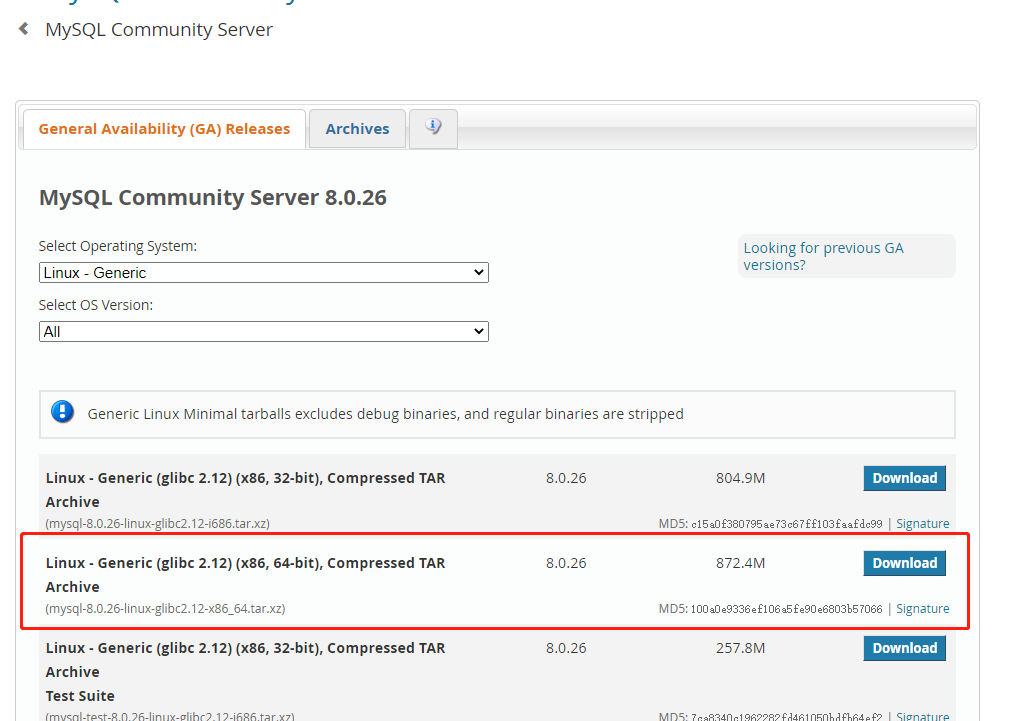
安装 参考的这篇文章 Click Me
遇到的问题临时密码不好使
然后处理方式是 先修改让不用密码登录
在
/etc/my.cnf 文件的 [mysqld]下加入skip-grant-tables保存 退出 重启mysql
重新登录mysql
./mysql -u root -p不用密码也能进去操作修改密码
use mysql;
ALTER USER 'root'@'localhost' IDENTIFIED WITH mysql_native_password BY '123456';
执行修改密码报错。
ERROR 1290 (HY000): The MySQL server is running with the --skip-grant-tables option so it cannot execute this statement 然后先执行
FLUSH PRIVILEGES; 在执行修改密码就行了
修改配置文件
/etc/mysql.cnf的 [mysqld]下加入skip-grant-tables删除掉重启mysql 然后就可以用新密码登录了
参考链接
修改mysql密码时遇见ERROR 1064 (42000) You have an error in your SQL syntax; check the manual that correspo